Learn how to build powerful automations using YapBot's node system.
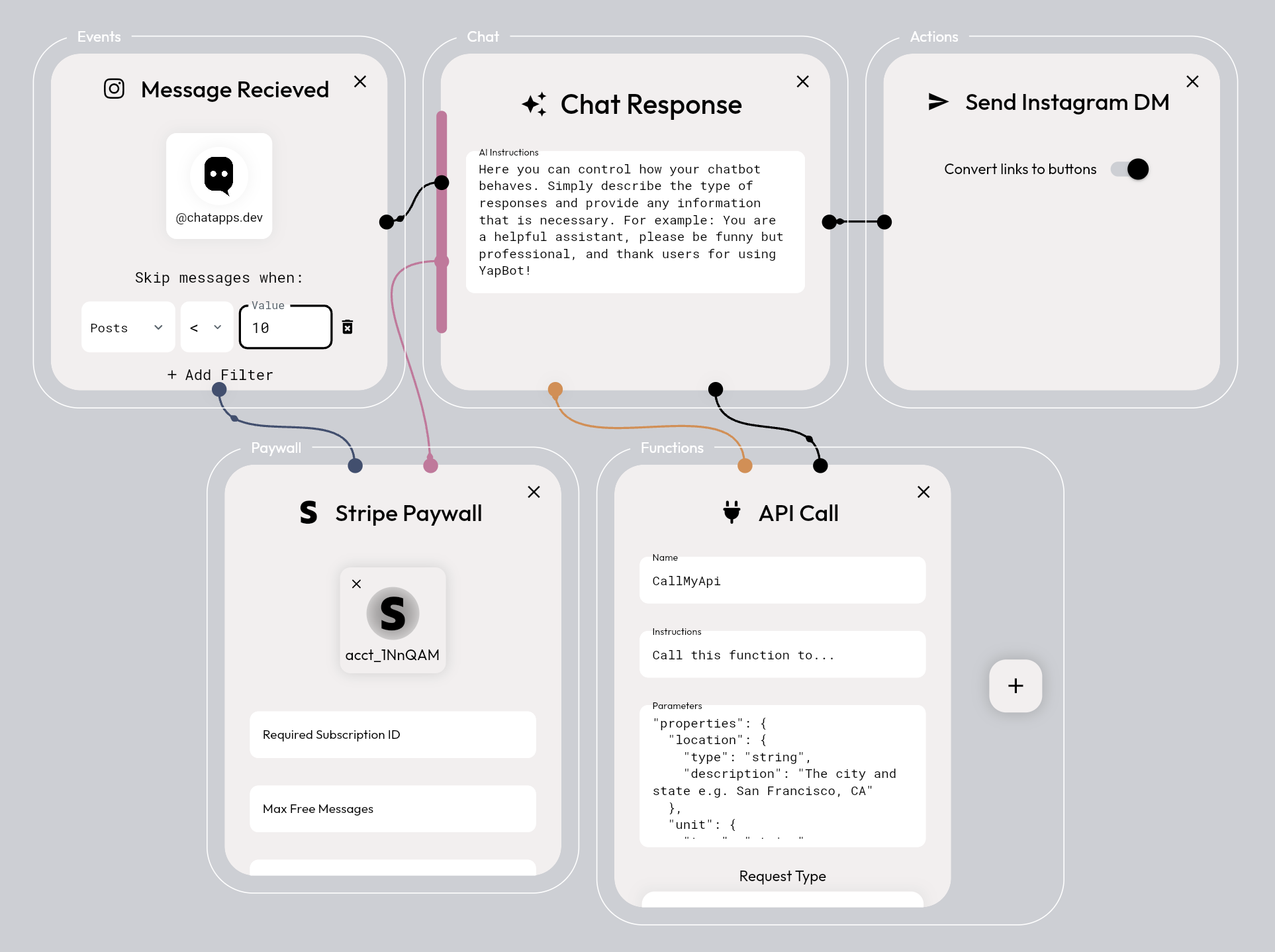
YapBot is a versatile chatbot builder that allows you to automate interactions on Instagram. By using a node-based system, you can create complex workflows that handle everything from responding to messages to verifying user subscriptions. Each node has specific inputs and outputs that can be connected to other nodes, defining the flow of events and data through the chatbot. Nodes must be connected to the same data types to function correctly.
Below is a breakdown of the five main node types you can use in YapBot to create your custom chatbot workflows.
The "Message Received" node is an event node triggered whenever a new message is received on your connected Instagram account. This node outputs the content of the message and the user details, which can be passed to other nodes like "Chat Response" or "Stripe Paywall" to process the message further.

The "Chat Response" node generates responses based on the input it receives. You can customize the behavior of this node by setting instructions for the chatbot. It connects with nodes like "Message Received" to receive the user message and can also integrate with "API Call" nodes to fetch dynamic data before responding.
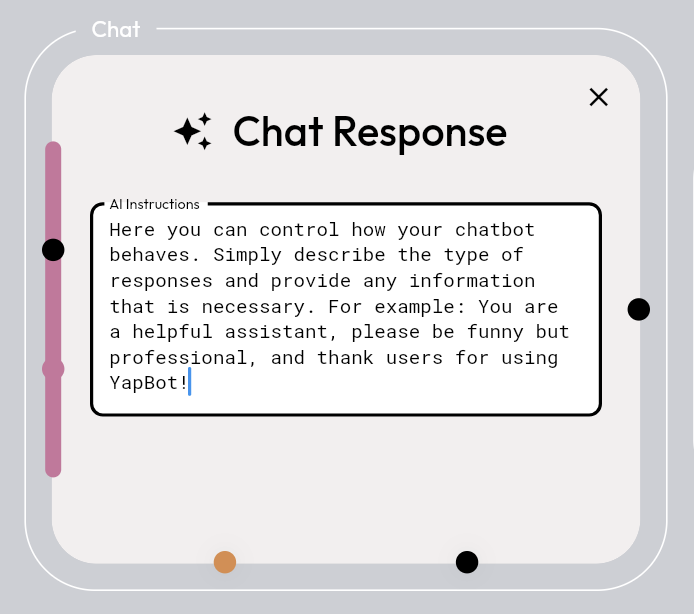
The "Stripe Paywall" node is used to verify whether a user has an active subscription before allowing them access to premium features or content. This node checks the user's subscription status and outputs whether the user is eligible to proceed. It typically connects to nodes like "Chat Response" to control the flow based on the user's subscription status.
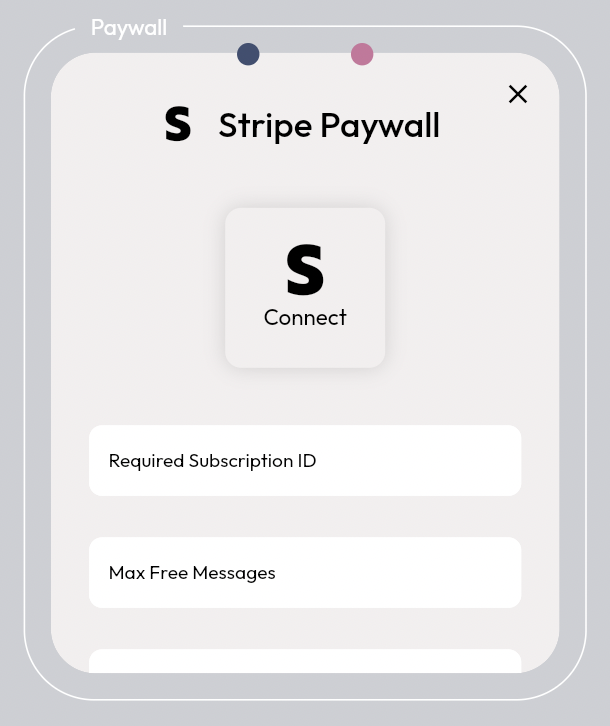
The "API Call" node allows YapBot to request external data from an API. You can configure the request type, URL, headers, and body of the request. The data retrieved by this node can be passed to other nodes like "Chat Response" or "Send Message" to dynamically respond to users with real-time information.
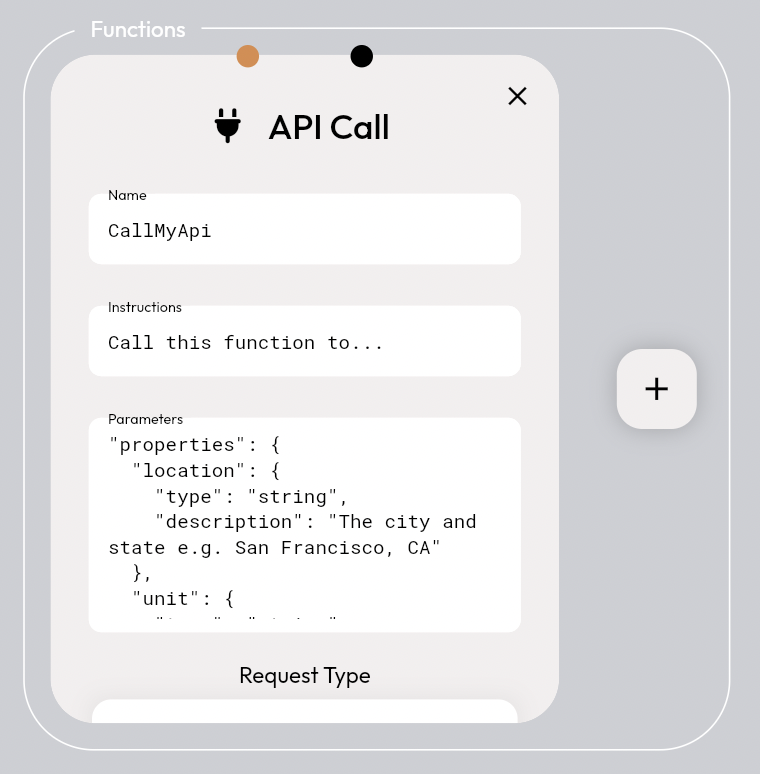
The "Send Message" node sends a direct message to an Instagram user. This node is typically the final step in a workflow, outputting the generated or retrieved message back to the user. It connects with nodes like "Chat Response" and "API Call" to finalize and send the response.
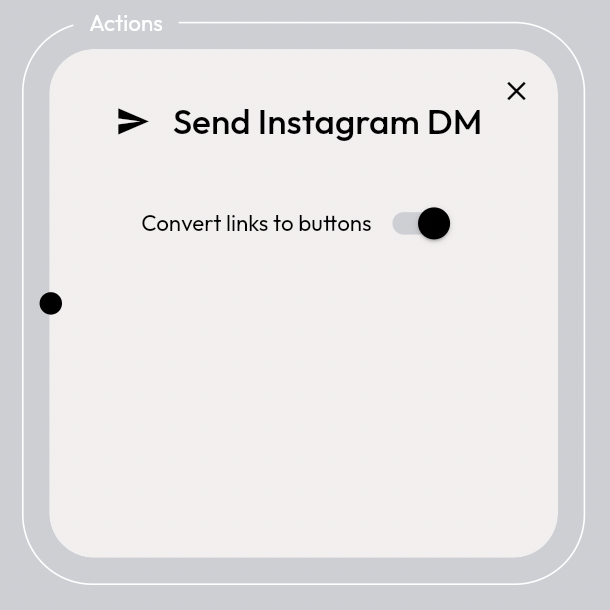
YapBot's node system is powerful and flexible, allowing you to create custom chatbot workflows tailored to your business needs.
Start Building with YapBot